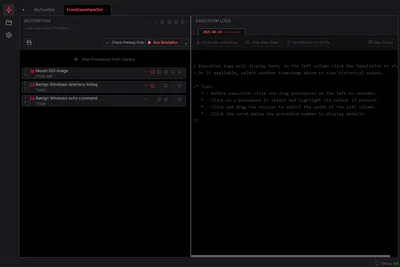MACAT Simulations
On this page
MACAT is designed with data portability and sharing in mind. Simulations can be shared so you don’t need to create them each time you’re running a set of procedures.
Saving Simulations
From the Simulations page, clicking the save icon will allow you to save MACATable files to disk. You can then store these in source control, share them with colleagues, or hoard them like a dragon.
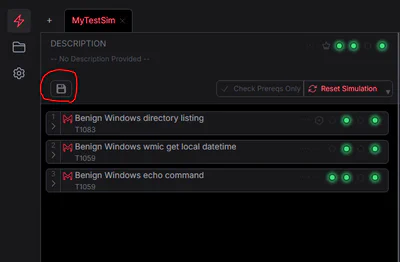
Loading Simulations
To load a simulation into MACAT, click the + button in the top left of the simulations page and then click
Load Simulation from File(the keyboard shortcuts may not work yet while the app is still in Beta)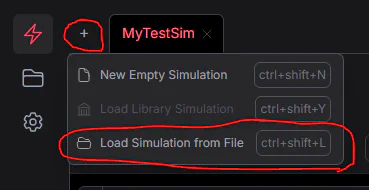
After selecting and loading a simulation, you should see your new simulation content. Be aware that loading a simulation will update your procedures with ones included in the file.