Title here
Summary here
.dmg file to /Applications. NOTE: You may get a message that says “MACAT.app is damaged and can’t be opened.”
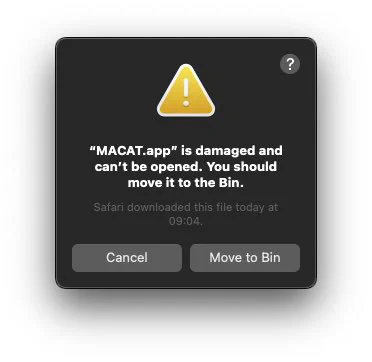
If you get this message, run the command xattr -c /Applications/MACAT.app.
This message is due to MACAT not being officially released through an Apple-recognized software distribution source.
Applications menu